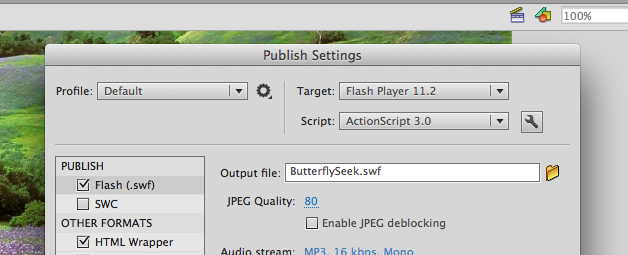
This is caused by the fact that the application can't find the files containing the CVEvent class definitions.
To fix this, open the .fla file associated with the application, and go to File -> Publish Settings.
There will be a little wrench-shaped icon next to "Script: ActionScript 3.0". Click it.
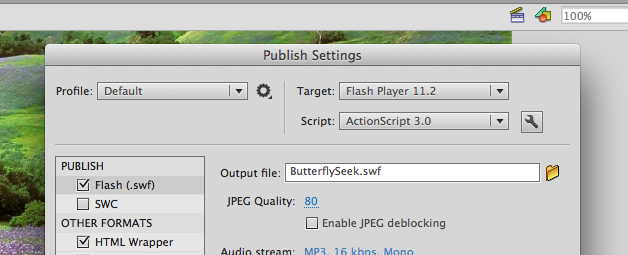
This brings up a window of advanced settings. Click on Source Path, and then the folder icon that will let you "Browse To Path".
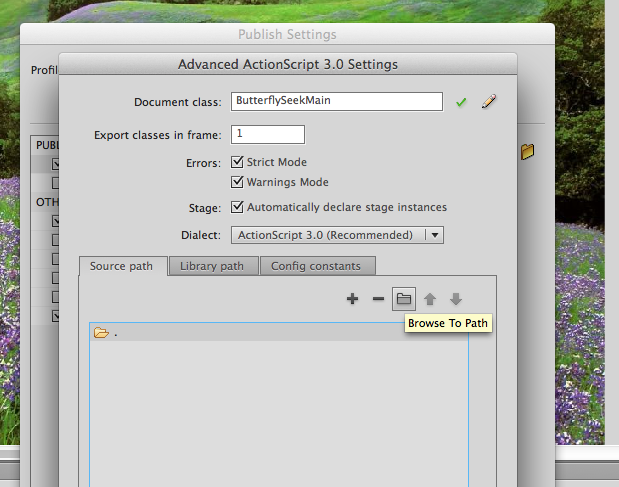
Browse to the client -> library -> flash folder, and click Choose to add it as a source path. Save and re-publish your application, and you shouldn't get the above error anymore.
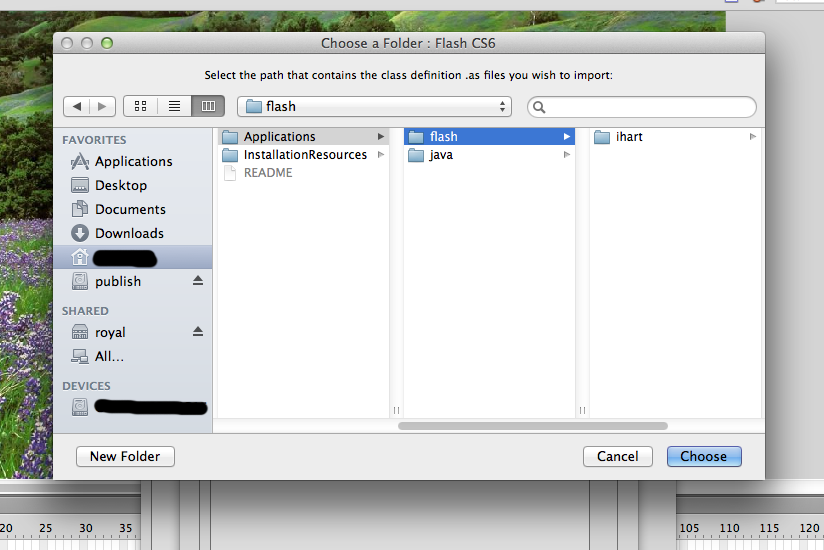
This is caused by Flash's security settings. There are two ways to fix this error; one for Flash Player, and one for Adobe Flash CC.
You can read more about this problem at the Adobe Flash Player Help website. To fix this issue open your Flash Player and right click into the middle of the window to bring up the Flash Player Settings.
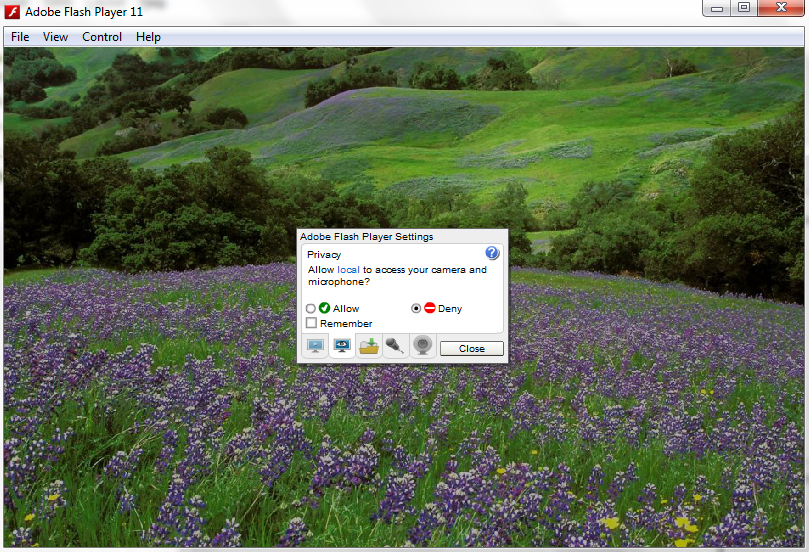
Click on the image of the question mark in the upper right corner. You will be taken to a website with advanced settings.
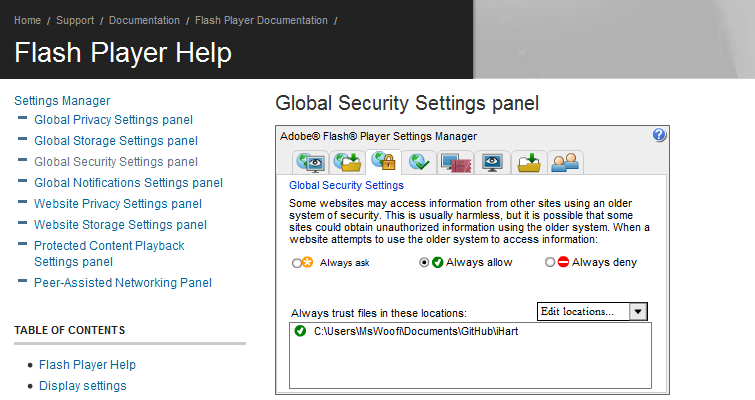
On the Global Security Settings Panel choose Edit locations -> Add location -> Browse for folder, then specify the location of your iHart folder. Now your error should be fixed.
Open the .fla file associated with the application, and go to File -> Publish Settings.
Under Publish, choose Flash (.swf) and scroll down to Local Playback Security,
and choose Access network only from the dropdown menu.
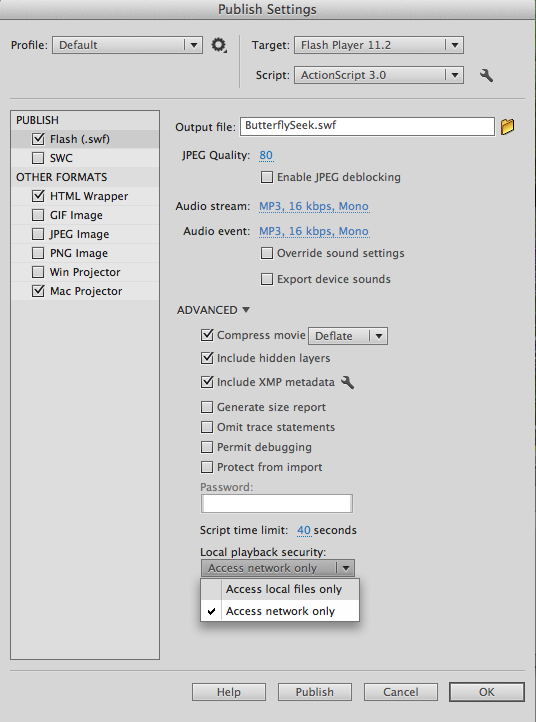
Save and re-publish your application, and you shouldn't get the above error anymore.
Make sure to follow the instructions that can be found under the software section on how to run iHart. Trying drawing different areas of interest, or changing the camera index.
If you're on a Mac or a machine running OSX, try republishing in the
"Mac projector" or .app format.
Older documentation can be found here.
There may be other issues not listed here that appear on the GitHub issue queue.
If you have been using iHart and come upon an error not listed here or on GitHub, please make use of the GitHub issue queue on the public iHart repository to notify the maintainers of iHart.